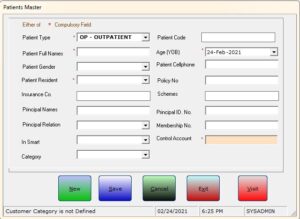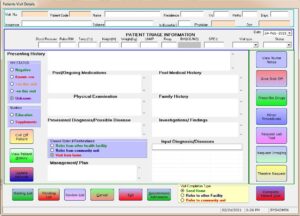healthcare and life sciences
Reftech HMIS(RefHMIS)Hospital Management System
Reference Technologies Ltd developments such as Hardware ERPs, Restaurant systems, E-commerce, Hospital MIS, Finance systems, CCTV Security systems, IT consultancy services, among many others.
We are hereby impressed to propose to you our flagship model, used, tested, and consistently updated to fit each and every industry. Our hospital flagship system is called ‘Reftech HMIS(RefHMIS)’
REFTECH HMIS MODULES AND FEATURES
Our system is both menu and graphically driven
Fig 1 (a). Menu driven interface
Fig 1 (b). Quick Access Section
OUTPATIENT MODULES (OPD)
- Outpatient registration
In this module, all the patients’ records are recorded. The patient is issued with a card with unique registration number that uniquely identifies Him or her in all the transactions in the Hospital. His history is traceable in by tracking his/her transaction check list in the back office module and patient module. Meaning each revisit time be it clinic attendance or periodic check up, the patient record is available.
· Triaging Section
– After the receptionist creates the patient and books them, the patient is supposed to have their vitals recorded by the nurse in the section below.
NB: For the process to occur the patient has to has paid the choosen consultation fee if they are paying by cash.
– Based on Hospital policy, a patient gets services before or after payment.
– Clinical officer can request a lab test, a procedure, or prescribe from within the interface (buttons to the right of the interface). All the information is available at respective departments.
· Visit Details
After an outpatient is created in the system, you now create a visit where you chose the department they are visiting.
– Receptionist books visiting patient to a specific physician based on department eg ENT, Gyna, General Department, and by choosing physician name.

· Nurse Notes section
While the patient is in waiting, the nurse can fill observatory notes that will be visible by the doctor
· Clinical Module
This section allows physicians/ doctors to fill the details gathered from patients during the visit. Further, they use this module to request lab tests, prescriptions and procedures.
The module has a wait list, a pending list, and a review list.
Doctors are also able to see the urgency of a patient based on how the nurse triaged them.
· Opthamology department
Similar to the general department module, this module is meant to be used by opthamologist and offers the clinical officers a platform to prescribe clinical glasses to patients
· Dental department
Similar to the general department module, this module is meant to be used by dental physician and offers the clinical officers a swift platform.
· Laboratory module
– We have both direct lab requests and requests from within the system itself in that walkin patients who are referred from other hospitals to have tests performed have the test directly performed while patients whose requests is made through the system by physicians are also tested.
· Prescription module
– We have both direct prescription that work just like over the counter sales and requests from within the system as requested by doctors while treating the patients.
· Theatre Management
– Using this module, physicians can request major procedures to be performed on a patient. Further, it is possible to issue consumables to the theatre store to be billed alongside the procedures.

Reports
- Patient/Corporate Invoices
- Performance Checklist
- End of Day Analysis
- Stock Reports
- OPD Register (including MOH 205,MOH 204, MOH 705 reports)
- Patient Statements
INPATIENT MODULES
· IPD Admission
There two ways of having patients as inpatients.
1) OPD patients can be requested for admission by the doctor from within the system.
2) Walkin Patients can be directly sent to Inpatient mode due to either transfer request or any other request
This module allows you to gather as much information about the patient both KYC and room allocation
· IPD Chart
Use this module to
1) input daily doctor visit details
2) prescribe medicines
3) request lab and procedure test to the inpatient
· IPD Discharge
Use this to create a discharge summary of the patient
Other IPD activities include
– Room Transfer
– IPD Billing

STOCK CONTROL
· Supplier Module
- The suppliers module is meant to assist in the creation of suppliers, their payment, and to offer reports related to supplier activities.
- The back office module helps in the creation of inventory, purchases, issuing to departments /branch while offering reporting mechanisms for the management such as End Of Day snapshots.
- The accounting module sums all activities of the above modules. We use this module to perform journal entries such as reversals, opening balances, payments, bank reconciliation among others. As well, any expenses that are not part of purchases are input from this section such as pickups and ledger controls. It is in this module that we also get to find accounting reports such as the ledgers, the trial balance and cash book.
· Clinical performance summary by patient age
Here, patients are filtered and grouped for each department depending on age. E.g. ENT patients under 5yrs within a given period
· Corporate Invoicing’ and payments (Cash office & accounts)
Patients cater for their bills or are rebated. If a patient’s bill is partly to be catered for by corporate e.g. NHIF, EQUIHELTH among others, the Invoice or bill is raised against the corporate but to the respective patient.
Corporate Invoicing Sample

Please find the below sample corporate invoice.

Corporates summary claim reports ( e.g NHIF)
· Patients payments and rebates
Patients can either make payments either in cash or cheque. Rebates are open depending on the agreements and operating policies within the hospital and corporates (Insurance Companies)
· Maternity controls
This module controls Clinics be it Express Clinic, ANC or Normal Clinic. All the transactions Involved are posted and audited where necessary. Reports for the same are generated
· Sales Departmental report.
· Daily Expense

OUR CLIENTELLE
Refrence Technologies boasts a list of references from which business have been in operation for years powered by Refrence ERP’s.
Company Business Type Location
1 Nairobi Adventist Hospital Level 4 Hospital Nyari – Nairobi
2 CKC Karura Dispensary Clinic Karura
3 Jamii Hospital Hospital Karatina
OUR CLIENTELLE
Refrence Technologies boasts a list of references from which business have been in operation for years powered by Refrence ERP’s.
Company Business Type Location
1 Nairobi Adventist Hospital Level 4 Hospital Nyari – Nairobi
2 CKC Karura Dispensary Clinic Karura
3 Jamii Hospital Hospital Karatina

Hospital Management System
Large healthcare organizations are typically disparate enterprises that span many sites, countries, and often have different computer systems. Successfully managing this complexity requires a coordinated effort. Implementing a Hospital Management System can help your organization automate tasks, maintain clinical quality standards, improve business data flow, and reduce the cost of operations.
With so many benefits to consider it can be hard to know where to start when selecting a hospital management software solution. This blog provides an overview of the market; you’ll learn about the different types of healthcare providers that use these systems and their individual needs for functionality. We’ll discuss trends in the market and the tools that have proven themselves to be important.
Home Healthcare: What it is, why they use it, and why they should continue to use it. Patients on Medical Leave: How this is defined, how to define these requirements, and what type of technology can improve your processes. Specialty Hospitals: Management needs and what types of technology can help meet their needs. Teaching Hospitals: How software can help manage a new hospital or grow an underperforming facility. Government Hospitals: How government-focused technologies improve care for Veterans. Government Hospitals: How technology improves patient access to healthcare services for the homeless.